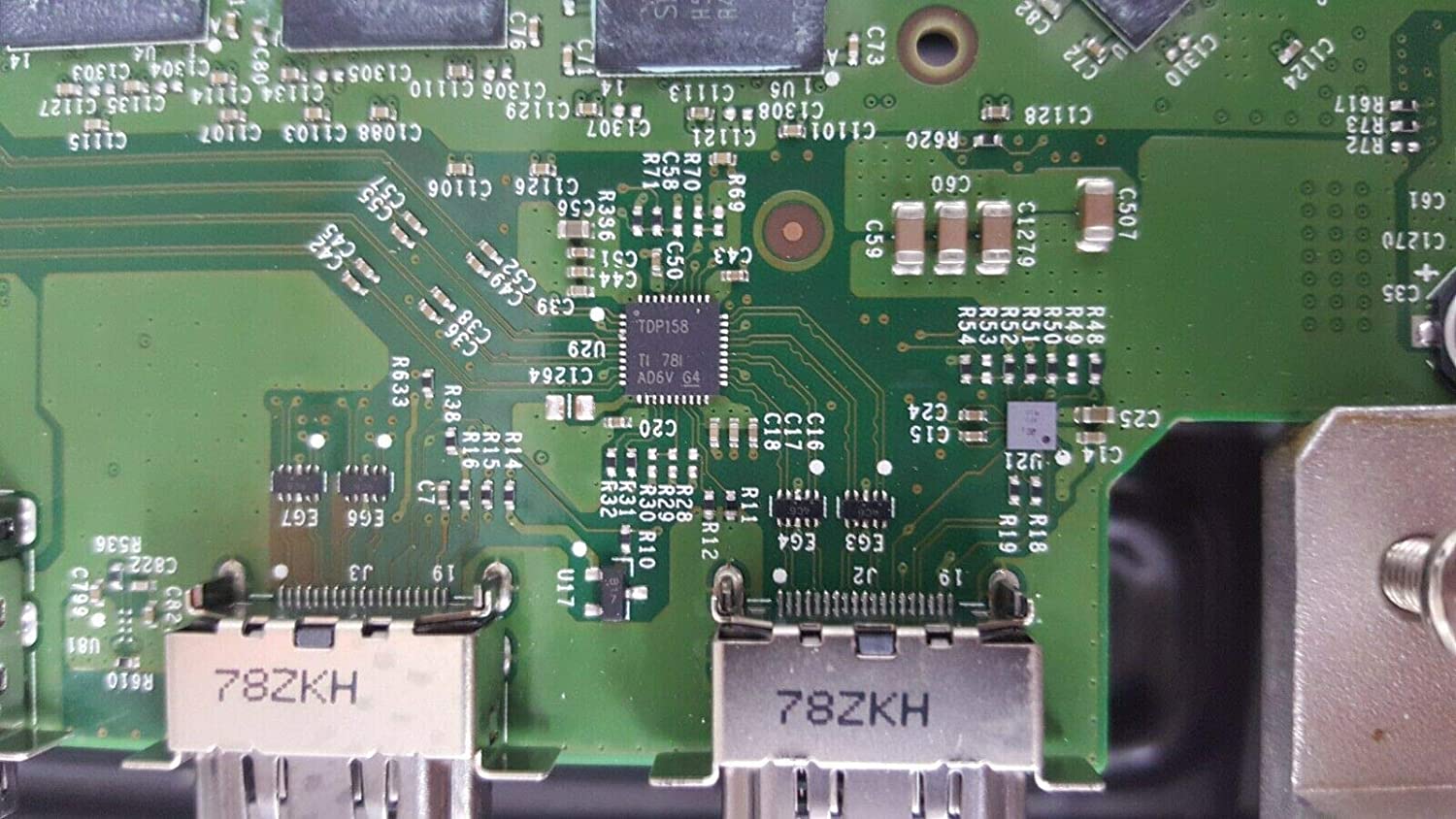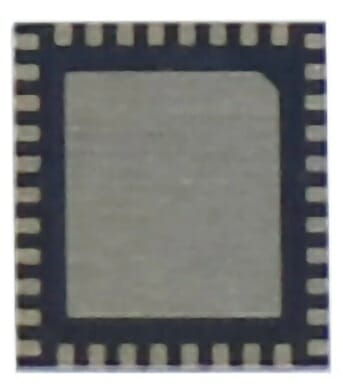Xbox One S/X HDMI Retimer IC Replacement
25,00$ Original price was: 25,00$.17,00$Current price is: 17,00$. (USD)
Xbox One S/X HDMI Retimer IC Replacement – Available Now at Gamezawy
Restore your Xbox One S/X video performance with Gamezawy’s high-quality HDMI retimer IC. Perfect for fixing no signal, flickering, or distorted displays due to HDMI port damage. Order now and enjoy seamless gaming!
In stock
Xbox One S/X HDMI Retimer IC Replacement
Available Now! Resolve video signal issues on your Xbox One S/X with our premium replacement HDMI retimer IC.
Product Overview
Bring your Xbox One S/X back to life with our high-quality replacement HDMI retimer IC. This component plays a critical role in ensuring a clear and stable video signal from your console to your display. Ideal for fixing video output issues caused by physical damage to the HDMI port or electrical shorts.
- Premium Quality: Made with durable materials for reliable performance.
- Accurate Replacement: Specifically designed for Xbox One S and Xbox One X consoles.
- Enhanced Video Signal: Restores smooth, high-definition video output.
- Professional-Grade Solution: Trusted by repair technicians and gamers alike.
Technical Specifications
- Compatibility: Xbox One S and Xbox One X consoles
- Component Type: HDMI Retimer IC Chip
- Functionality: Reestablishes clear video signal by re-timing and synchronizing HDMI data
- Package Includes: 1 x Replacement HDMI Retimer IC Chip
Why Replace Your HDMI Retimer IC?
The HDMI retimer IC is vital for transmitting a clear video signal. It can become damaged due to:
- Physical damage to the HDMI port, leading to electrical shorts
- Overheating or wear from extended use
- Power surges or improper cable handling
Replacing a faulty retimer IC can resolve problems such as:
- No video output or “no signal” errors
- Flickering or distorted video
- Intermittent or unstable display performance
Restore your console’s functionality and enjoy seamless gaming with this critical replacement part.
Maintenance Tips
To prevent damage to your new HDMI retimer IC and maintain optimal performance:
- Handle HDMI cables gently to avoid bending or stressing the port.
- Use high-quality HDMI cables to minimize electrical interference.
- Keep your console in a clean, ventilated area to prevent overheating.
Order and Installation Options
Don’t let HDMI issues interrupt your gaming sessions. Order your replacement HDMI retimer IC today and get back to enjoying high-definition gaming.
Choose Your Installation Option:
- DIY Installation: Recommended for individuals with advanced soldering and repair skills.
- Professional Installation: Contact our team to have the replacement professionally installed for you.
Related products

Housing Shell for Xbox Series X|S Controller Faceplate
15,00$ (USD)
Joystick Battery Cover For Xbox One/S/X Controller