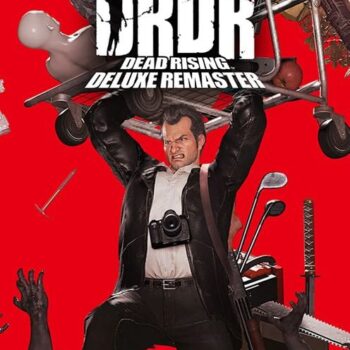

GamePass Code For PC
ر.س82.65 (SAR)
GamePass Code for PC – Unlock Unlimited Gaming 🎮✨
Get instant access to a massive library of premium games with the GamePass Code for PC from Gamezawy! 🌟 Enjoy blockbuster titles, exclusive day-one releases, and cloud gaming at your fingertips. Perfect for gamers who want variety and value—redeem your code today and start playing! 🚀
GamePass Code for PC – Your Gateway to Endless Gaming 🎮✨
Unlock a world of gaming with the GamePass Code for PC! 🌟 Redeem your code to access a massive library of top-tier games, exclusive releases, and fan favorites. Whether you love action-packed adventures, strategic challenges, or indie gems, GamePass has something for every gamer. 🚀
🎯 What the GamePass Code for PC Offers
- 🎮 Unlimited Access to Games: Play from a constantly updated collection of hundreds of games, including new releases and classics. 🌍
- ⏳ Exclusive Day-One Titles: Enjoy select games the moment they’re released—only on GamePass. 🕒
- 🏆 Premium Features: Get unique perks like in-game content and exclusive member discounts. 🎉
- ☁️ Cloud Gaming: Stream games directly to your device without downloads (where supported). 📡
💎 Why Choose GamePass for PC?
GamePass for PC delivers unbeatable value for gamers. With a growing library, seamless compatibility, and offline play options, it’s designed for gaming your way—anytime, anywhere. Redeem your code quickly and easily to start your adventure! 🌟
🔥 Key Features
- 🌐 Massive Variety: Explore games across all genres, from blockbuster hits to indie gems. 🎮
- 💸 Affordable Access: Get premium games without paying full price for individual titles. 🤑
- ⏳ Flexible Duration: Choose the subscription period that suits your gaming habits and budget. 📅
- ⚡ Easy Redemption: Redeem your code in moments and start playing instantly. 🚀
🚀 Available Now
The GamePass Code for PC is available now! Don’t miss out on exploring a world of gaming entertainment. Get your code today and dive into endless fun! 🌌
📝 Important Notes
- 🔑 This product is a redemption code for GamePass on PC.
- 🌍 Ensure your PC meets the system requirements for GamePass-supported games.
📖 How to Redeem Your Code
On PC
- Open the Xbox app on your PC or visit the Xbox Redemption Page.
- Log in with your Microsoft account.
- Navigate to the Redeem Code section.
- Enter your GamePass code and click Redeem.
- Access your GamePass library and start exploring hundreds of games! 🎉
| Time |
|---|
Related products

EA Play Accounts- PlayStation
ر.س35.42 – ر.س125.95 (SAR)
EA Play Accounts- Xbox
ر.س39.36 – ر.س177.12 (SAR)
PlayStation Plus Premium Accounts
ر.س70.85 – ر.س590.39 (SAR)
PlayStation Store Gift Card [KSA Digital Code]
ر.س42.31 – ر.س846.22 (SAR)
PlayStation Store Gift Card [Lebanon Digital Code]
ر.س39.36 – ر.س196.80 (SAR)
PlayStation Store Gift Card [USD Digital Code]

Roblox Digital Gift Code
ر.س39.36 – ر.س196.80 (SAR)


